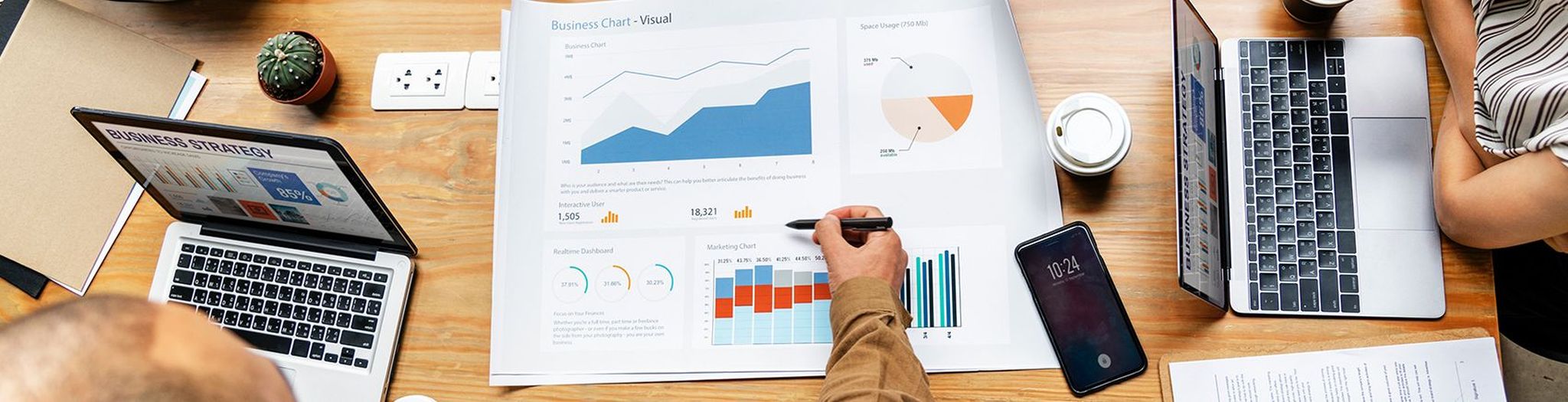Privacy Policy
The company undertakes the collection and processing of your data, made from the site inovad.fr, comply with the General Data Protection Regulation (GDPR) and the Data Protection Act.
Collection and purposes of data processing
The company collects personal data on any User browsing, consulting and ordering on our Site, including the use of cookies in accordance with the legislation in force.
|
WHAT |
WHY |
|---|---|
| Information entry form (contact, quotation request, recruitment etc.) in connection with our customer service. | Management and monitoringof the commercial relations (ex: to contact you, to answer your questions, to send you the quotationetc.) |
| Newsletter subscription | To send you our newsletter (information about our products, our sector of activity, our tips, promotions, newsetc.). You can unsubscribe at any time on the link at the bottom of our newsletter. |
| Customer Account Registration | Management and monitoringof the commercial relations (including orders, deliveries and returns, transactions, payments and invoices, claims etc.) |
| (including orders, deliveries and returns, transactions, payments and invoices, claims etc.) | To be able to access different third-party sites and to execute requests. |
| Navigation on the site (readingarticles, pages, adding items in the cart…) | Customization of the sitecontent, display of targeted advertisements especiallyon the social networks, audience statistics and marketing studies. . |
| Resale of information (mailing lists) | Send your details to our partners proposingoffers that may interest you. |
Data retention period:
13 months
Rights of access, correction, cancellation and opposition to treatment
You have a right of access, correction and opposition for legitimate reason of the personal information concerning you, as well as the possibility to oppose the treatment for purposes of prospection, in particular commercial. You may exercise these rights at any time by contacting Customer Services:
- by this form
- by post : 11 rue de Javel 75015 Paris
- by phone +33950703599
- by writing to this mail adress : contact@inovad.pro
- or clicking on the unsubscribe link at the bottom of each email sent by the Inovad .
In accordance with the Data Protection Act referred to above, these requests for access, correction or opposition must be made as a letter (or email) signed by the author from whom they belong and be accompanied by a photocopy of an identity card with the signature of the person exercising his right.
In the event of a problem, contact the Customer Service Department listed above.
Cookies
A cookie is a small temporary file filed on your computer, when visiting a site. Cookies are managed by your browser.
Analytic cookies
This site uses cookies to measure audience. These are cookies that allow us to know the use and performance of our site and improve its operation.
Setting your web browser
You can choose to disable cookies at any time. Your browser can also be set to notify you of the cookies that are deposited on your computer and ask you to accept them or not. You can accept or reject cookies on a case-by-case basis or reject them consistently once and for all.
Here’s how to control or prevent cookie registration:
The configuration of each browser is different. It is described in the help menu of your browser, which will allow you to know how to modify your wishes with regard to cookies.
You can disable cookies by following the instructions below:
1/ Internet Explorer
- Click the Toolsbutton, and then click Internet Options. On the Generaltab, under Browsing History, click Settings.
- Click the View Filesbutton.
- Click the Name column header to sort all files in alphabetical order, and then browse the list until you see files that start with the Cookie prefix. (All cookies have this prefix and usually contain the name of the Web site that created the cookie).
- Select the cookie (s) including the name « www.inovad.fr », and delete them
2/ Firefox
- Click the Toolsbutton, and then click Options
- In the window that appears, choosePrivacy and click Delete specific cookies
Locate the files that contain the name « www.inovad.fr ». Select and delete them.
3/ if you are using the Safari browser
- In your browser, choose the Preferences & gt; Privacy
- Click Details
- Select cookies that contain the name « www.inovad.fr » and click Clear or Clear All.
- After you delete the cookies, click Done.
4/ if you’re using the Google Chrome browser
- Click Settings
- In privacy, click content settings
- Click Cookies and Site Data
- Locate the files that contain the name « www.inovad.fr ». Select and delete them.
- Click ok to return to your browser
More information on the CNIL website http://www.cnil.fr/vos-droits/ your trace / the-cookies /